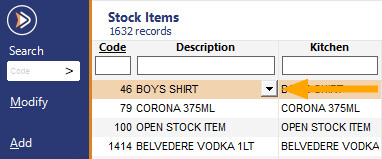
By default, the child variant items (e.g. BOYS SHIRT LGE BLK SLK) will be hidden and only the parent Stock Items (e.g. BOYS SHIRT) will appear in the Stock Items Grid.
Each parent Stock Item will have a down arrow which can be pressed to display the child items.
When pressing the down arrow button on a parent Stock Item, the Stock Items Grid will be filtered to only show the parent item and the child items as shown in the example below.
The filter can be cleared by either pressing the "X" button next to the Variants of PARENT ITEM NAME or by pressing the dropdown arrow next to the parent Stock Item.
If you prefer your variant child items to remain visible at all times with all of your other Stock Items, the Variants button on the bottom-left corner of the Stock Items screen can be pressed.
Variant parent and child items will be displayed amongst your other standard Stock Items.